Aha - very cool samples, and super useful to know. Thanks again! :)
MikkelSkovby
Recent community posts
ParseText_info.submeshChange = true; did the trick! thank you very much, saved me a bunch of time, very kind of you to assist with this! :)
I didn't need to add the "em" tag to the "ignore single-use tags", but I can see that the q tag is in there, so I'll keep it in mind for later.
It would be a cool feature to be able to have gameobjects inline with the text as well, but the scaling might be tough to figure out :)
The LoadTexture funtion looks like this, loading the texture from a file outside of the Unity asset system. When using the "T" to create a quad like you suggested, it's still creating an asset inside Unity, and I can't do this in my use case since the users can upload their own images at runtime.
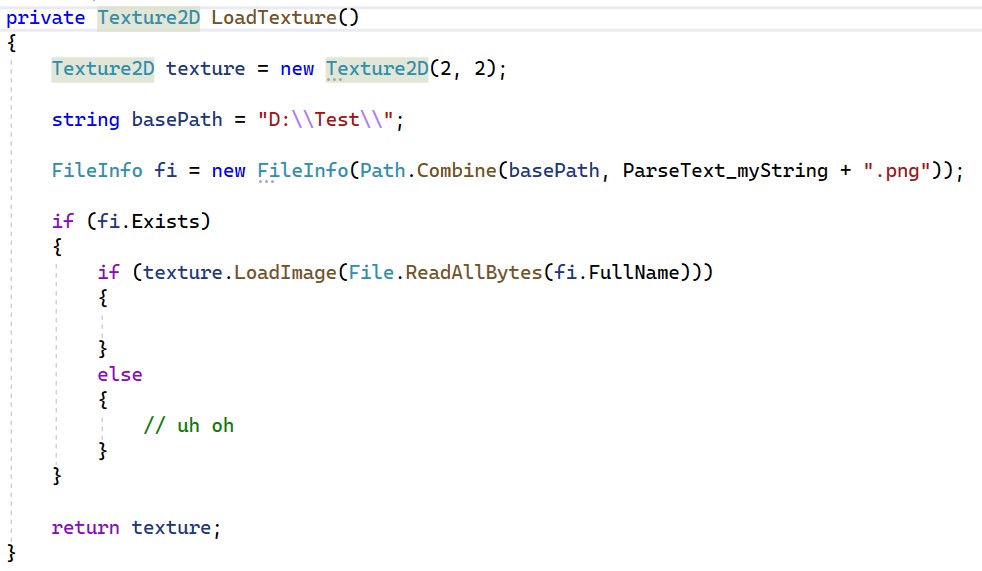
Below the code in text form if you want to try it out - I just inserted my custom case below the case "<q=": section in the SuperTextMesh.cs.
private Texture2D LoadTexture()
{
Texture2D texture = new Texture2D(2, 2);
string basePath = "D:\\Test\\";
FileInfo fi = new FileInfo(Path.Combine(basePath, ParseText_myString + ".png"));
if (fi.Exists)
{
if (texture.LoadImage(File.ReadAllBytes(fi.FullName)))
{
}
else
{
// uh oh
}
}
return texture;
}
case "<em=":
ParseText_info.quadData = ScriptableObject.CreateInstance<STMQuadData>();
Texture2D texture = LoadTexture();
ParseText_info.quadData.texture = texture;
ParseText_info.quadData.filterMode = FilterMode.Trilinear;
ParseText_info.isQuad = true;
insertAfter = "\u2000";
break;
and the texture I am trying to load:

Hello
First, thanks for a great asset :)
I am trying to load custom images as a quad inline with the text using a custom tag like this:
unfortunately it is just displayed like this (this is the size of one character):

I tried changing the filtermode, but hoping you have some other ideas?
The texture loading works just fine when assigning the texture to a regular quad in unity.
Best Regards
Mikkel

